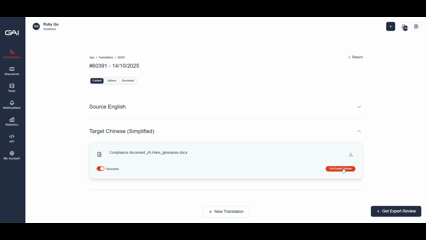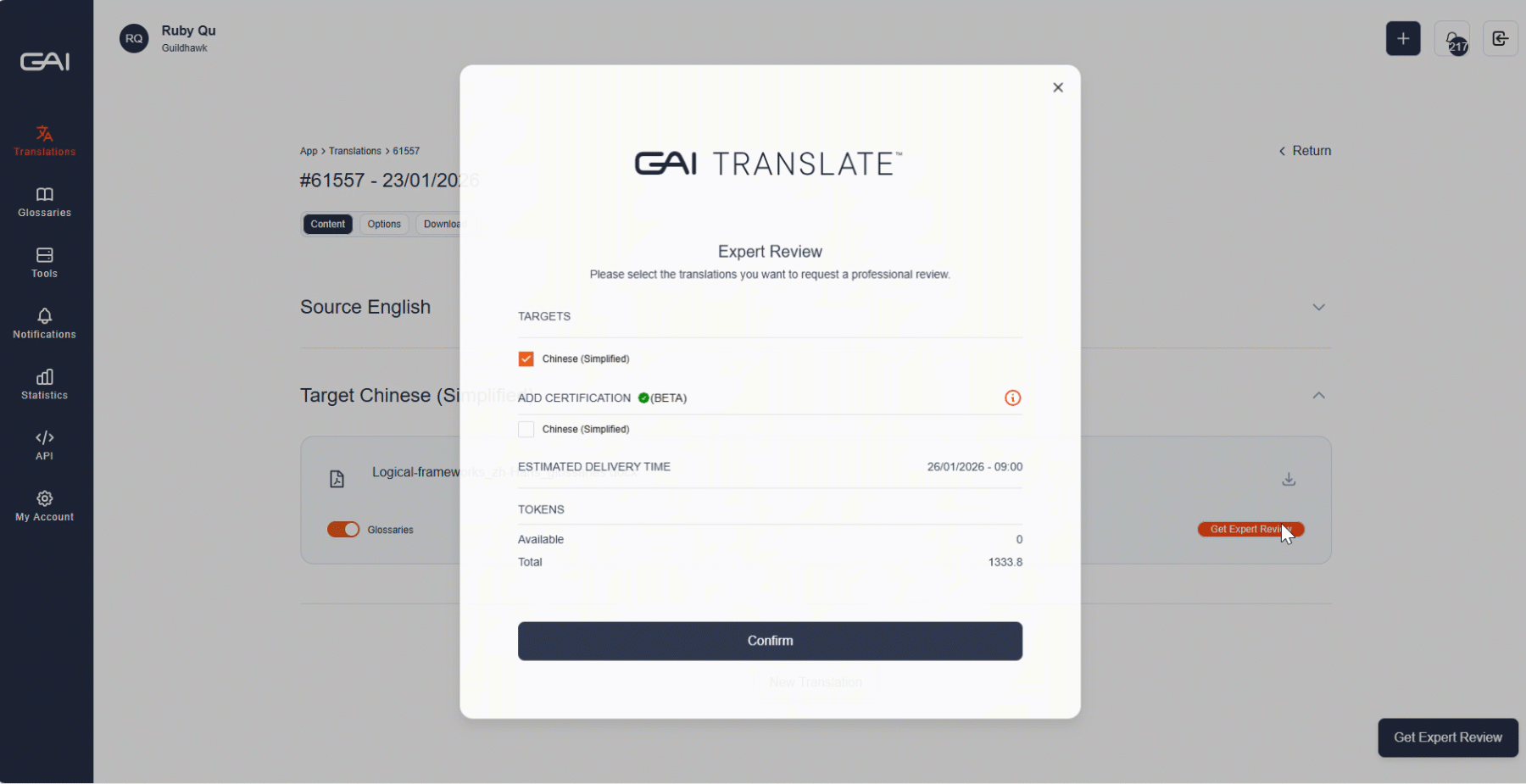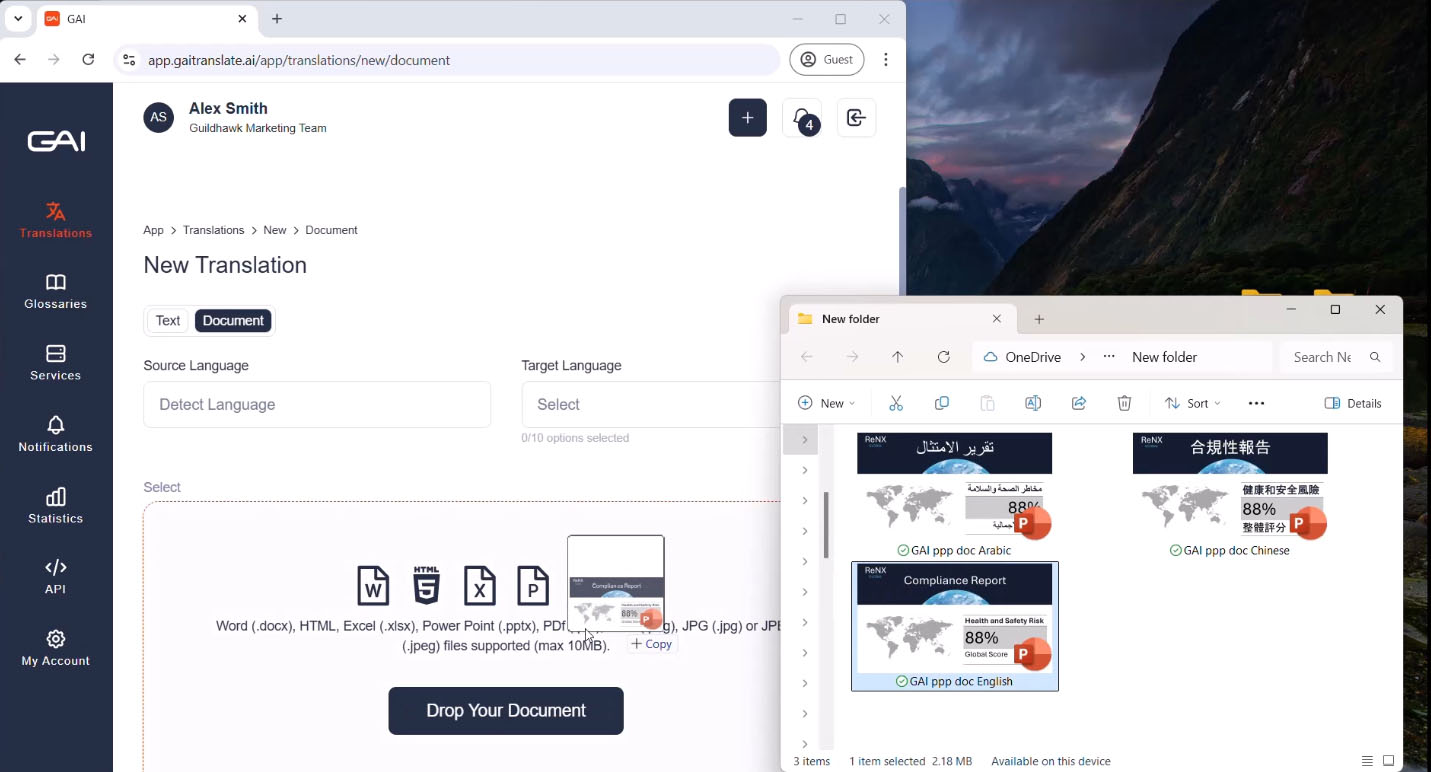Translation platforms are powerful tools, but the quality of the output often depends on the quality of the input and how effectively you use the platform’s features. Here are the top five strategies to ensure you get the best possible translations from GAI Translate™!
1. Ensure good quality input
Think of the GAI Translate™ engine as a highly efficient machine—it can only process what you feed it. Garbage in, garbage out!
-
Punctuation, grammar, and spelling: Before clicking “Translate,” thoroughly check your source text. Errors in basic mechanics can confuse the AI, leading to awkward or inaccurate translations.
-
Source file integrity: Ensure the document is clean and error-free.
2. Use simple and clear language
Machine Translation (MT) systems, even advanced GAI models, thrive on clarity and directness. Make their job easier by simplifying your source text.
-
Short, concise sentences: Break down long, complex ideas into separate, shorter sentences. This reduces the cognitive load on the AI.
-
Avoid complex structures: Stay away from convoluted phrasing, like nested clauses (sentences within sentences) or run-on sentences.
-
Plain and unambiguous language: Use straightforward vocabulary. Ambiguous language (words with multiple meanings) increases the chances of the MT system choosing the wrong interpretation.
3. Optimise formatting
Formatting issues in the source file are a major cause of post-translation cleanup work. A clean file leads to a clean translation.
-
Eliminate unnecessary breaks and tabs: Excessive or arbitrary line breaks, manual tabs, and multiple spaces can disrupt the AI’s understanding of text flow and structure.
-
Handle embedded text: Avoid embedding text within images or charts. The AI cannot “read” this text easily, which can lead to layout errors or missed content in the output.
🖼️ Recommendation: If your file includes images or charts with text, consider uploading these separately. This allows the AI to focus purely on the main body text, avoiding layout issues.
4. Maintain consistent terminology
Consistency is critical, especially in technical or specialised content. The AI needs clear guidance on how to translate specific words.
-
Use your term consistently: Use the exact same term every time you refer to a product, feature, or concept within your document. For example, consistently use “Software Suite” instead of mixing it with “Software Package” or “Application Set.”
-
Use GAI’s custom glossaries: Upload your custom glossaries in GAI Translate™ to mandate the preferred target term for technical or branded terms across all your translations.
5. Use Expert Review for high-stake content
While GAI is fast and efficient, some content demands the gold standard of human scrutiny.
-
Enable Expert Review: For legal, technical, regulatory, or high-stakes documents (content that carries significant financial or reputational risk), always enable the Expert Review option. This service adds a layer of human validation by vetted, subject-matter expert linguists, ensuring linguistic precision, cultural appropriateness, and compliance with industry standards.
🌟 Bonus tip!
If your organisation is translating large volumes or highly specialised content, consider using custom language models within GAI Translate™.
These models can be trained specifically on your organisation’s existing translation memory, terminology and style guides, resulting in superior accuracy and quality that perfectly matches your corporate voice. With domain specific training, they are also able to perform a specific task for you to free up time in your workflow.
Ready to start translating?
Start a no-obligation free trial with us today.
SHARE THIS ARTICLE
RELATED RESOURCES
How GAI Translate pricing and tokens work
Choosing the right GAI Translate plan is easy once you understand the three core blocks of the service: subscription, translation tokens, and expert review tokens. These elements work together...
3 MIN READ
User guide: Certification
When you translate a document in GAI Translate™, you may notice a “Certification” button when requesting for Expert Review. This feature unlocks GAI Certify™ — the world’s first one‑click,...
2 MIN READ
Uploading files: a guide for GAI Translate™ users
When you upload a file for translation, the format you choose can make a big difference in the final output. PDFs and image-based files can be translated—but because they’re designed...
4 MIN READ
How GAI Translate pricing and tokens work
Choosing the right GAI Translate plan is easy once you understand the three core blocks of the service: subscription, translation tokens, and expert review tokens. These elements work together...
3 MIN READ
User guide: Certification
When you translate a document in GAI Translate™, you may notice a “Certification” button when requesting for Expert Review. This feature unlocks GAI Certify™ — the world’s first one‑click,...
2 MIN READ